Installing Anka
How to install the Anka Virtualization software on your macOS
MacOS Host Version Support
| Anka 2.4.x | Anka 2.5.x | |
| macOS 10.14 | ✅ | 🛑 |
| macOS 10.15 | ✅ | ✅ |
| macOS 11.x | ✅ | ✅ |
| macOS 12.x | 🛑 | ✅ |
UI download and install
You can find the installation packages on the veertu.com website. Once downloaded, double click the .pkg to start the installation process.
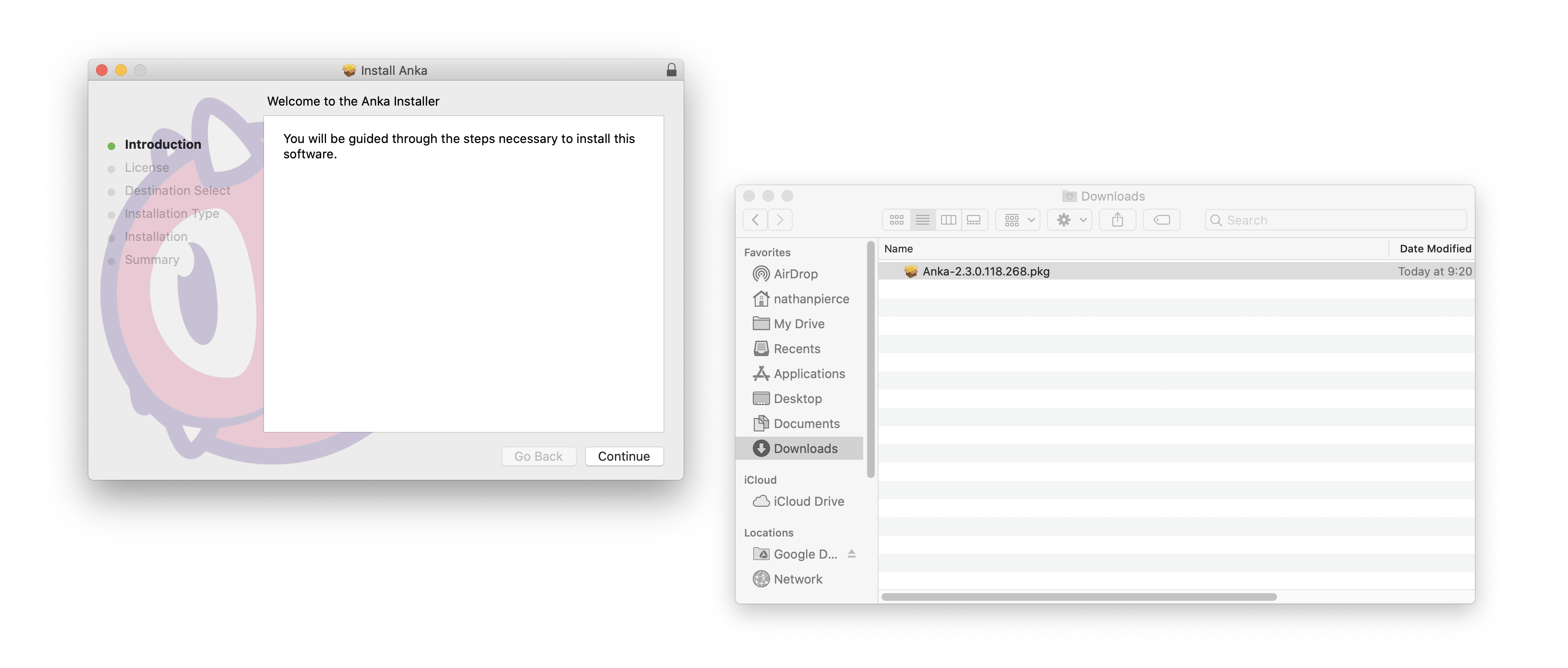
Terminal download and install
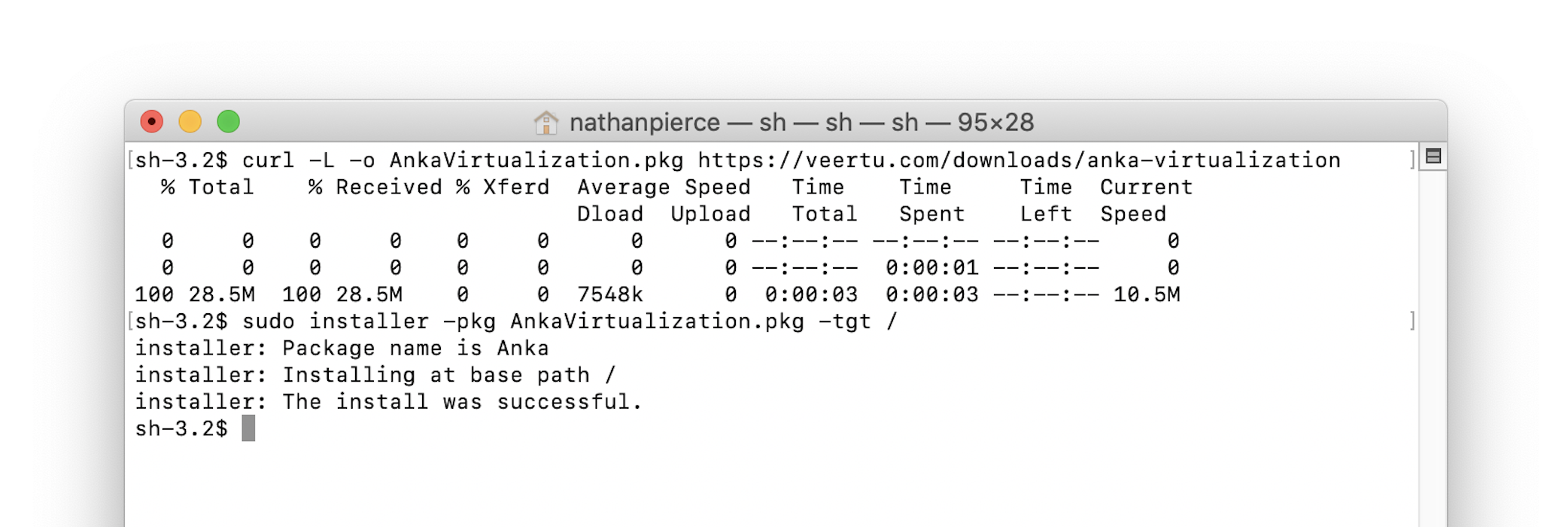
FULL_FILE_NAME="$(curl -Ls -r 0-1 -o /dev/null -w %{url_effective} https://veertu.com/downloads/anka-virtualization-latest | cut -d/ -f5)"
curl -S -L -o ./$FULL_FILE_NAME https://veertu.com/downloads/anka-virtualization-latest
sudo installer -pkg $FULL_FILE_NAME -tgt /
Verify the installation
❯ anka version
Anka version 2.X.X (build XXX)